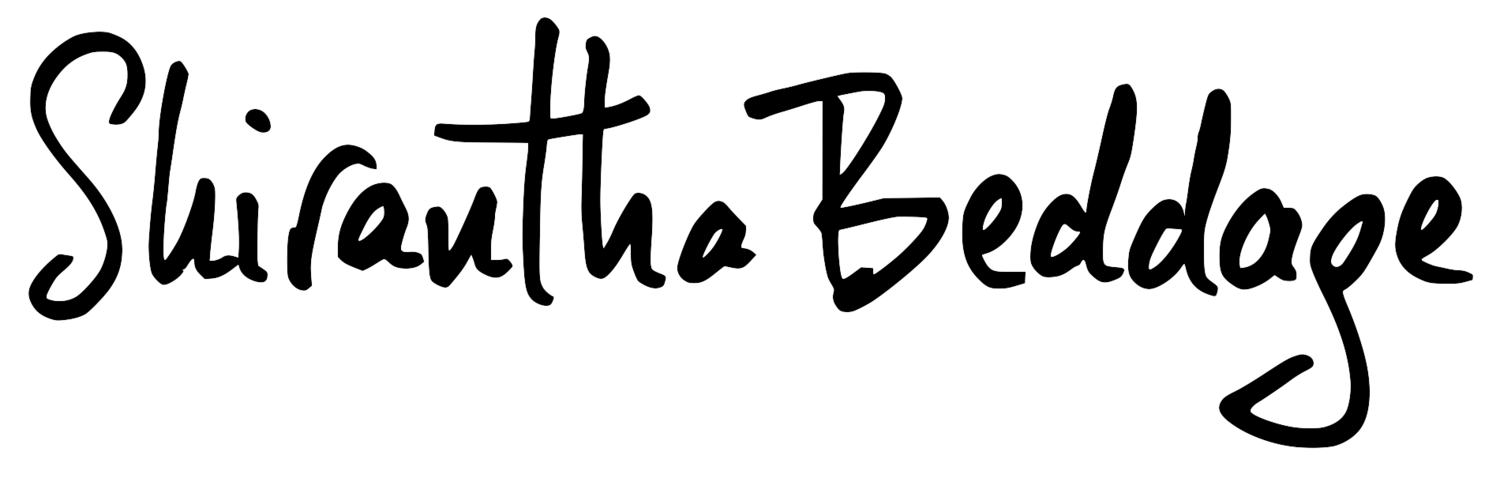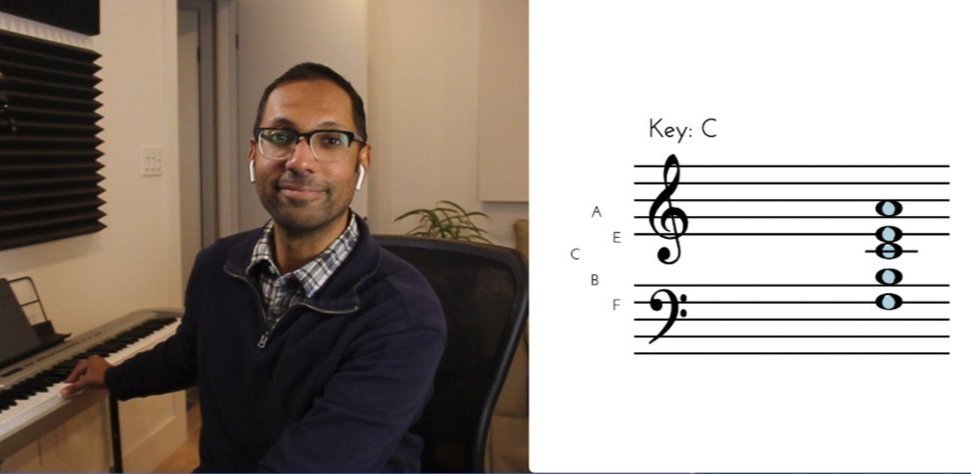
Online Lessons FAQ
Gear-Related Info
Which software do I need?
For online lessons, Shirantha is using farplay.io, a free app that allows for uncompressed, low latency audio transmission. If you aren’t using the app already, please visit the website and download the app. You can download the free version without needing to pay for a subscription. Shirantha will send you a meeting link a few minutes before the lesson.
Note that this software requires a wired Ethernet connection and wired headphones. If this is not accessible to you, please let Shirantha know.
Why not Zoom?
Zoom doesn’t have the same low-latency setup that FarPlay has, making it difficult to play in rhythmic sync. (2024 edit: Zoom is apparently experimenting with low-latency audio, but this feature is currently in beta.)
What type of microphone should I use?
Option 1 (best): Use a wired XLR mic and an audio interface, connected to your computer. Popular options for solo instruments include the Shure SM57 (cheaper) or SM7DB (premium option).
Option 2 (good): Use a USB mic connected to your computer or mobile device. Popular options for solo instruments include the Rode NT-USB. Shirantha also recommends portable recorders such as the Zoom H1N (purchase at Long and McQuade - Canada), which can double as USB microphones.
Option 3 (only if option 1 and 2 are unavailable): Use the built-in mic from your computer or mobile device.
How should I set up my mic?
Solo instruments: get relatively close to the microphone (30 cm minimum for most solo instruments, perhaps slightly closer for voice, and further away if you’re playing drums).
Most importantly, do a quick audio test before our lesson. Make sure your input level is not too loud or soft.
What kind of camera do I need?
It doesn’t really matter. Use the built-in webcam from your device, or a dedicated webcam. Shirantha uses the Anker PowerConf 2K webcam.
Apple folks: As of 2022, if you have a recent Mac and iPhone, you can now turn your iPhone into a Mac webcam with Continuity Camera. If your setup isn’t compatible, try EpocCam, a paid app that accomplishes the same thing. If you use either of these options wirelessly, be sure keep your phone charged during the session; these apps drain the battery in a hurry.
Payments
How can I pay for lessons?
Regarding payment, Shirantha will email you an invoice after each lesson. You can use a variety of payment methods through the email, including credit card, Apple Pay, etc.
How much do lessons cost?
Please contact Shirantha for more information.